






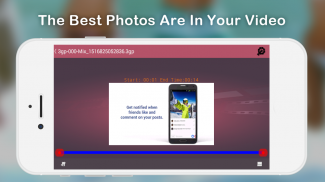
Extract Images from Video

Description of Extract Images from Video
Video Image Capture App is a tool designed for extracting images from recorded videos. This app allows users to select frames from video content and save them as individual photos. It is available for the Android platform, making it easy for users to download and access its features seamlessly.
The app provides a user-friendly interface that simplifies the process of capturing images from videos. Users can import videos directly from their camera roll, enabling quick access to their media files. Once a video is selected, the app allows users to navigate through the frames, making it easy to find the perfect moment to extract. The powerful video controller enhances this experience, allowing for smooth playback and frame-by-frame viewing.
One significant feature of Video Image Capture App is its ability to decorate the extracted images. After selecting a frame, users can apply various editing options to enhance their photos before saving or sharing them. This functionality broadens the creative possibilities for users, enabling them to personalize their images according to their preferences.
Extracting images is a straightforward process. Users simply need to choose a video, navigate to the desired frame, and touch the Camera button to capture the moment. The app automatically saves the extracted image, ensuring a hassle-free experience. Additionally, users can share their selected images directly with friends or on social media platforms, providing an easy way to showcase memorable moments captured in videos.
The app supports a range of functionalities that cater to different user needs. For instance, users can fit images to width or height, rotate them in any angle, and scale photos as needed. This flexibility allows for precise adjustments, ensuring that the final images meet user expectations.
Video Image Capture App also allows users to extract images from videos downloaded using a video downloader app. This feature expands the app's utility, making it a versatile tool for anyone who frequently works with video content. By enabling users to access and edit video frames from various sources, the app becomes an essential part of their media toolkit.
Positioning images within the app is another practical feature. Users can easily adjust the placement of their images, ensuring that they are framed correctly before saving. This attention to detail helps users produce high-quality images suitable for sharing or archiving.
The extracted images maintain the original video resolution, which is crucial for maintaining visual quality. Users can be confident that the photos they create from their videos will be sharp and clear, making them suitable for both personal use and professional applications.
Video Image Capture App is designed to cater to a wide audience, from casual users looking to capture memories to professionals needing high-quality image extraction from video content. The app's intuitive design ensures that anyone can navigate its features without needing extensive technical knowledge.
In addition to its image extraction capabilities, the app allows for organization of videos into albums. Users can categorize their videos according to their preferences, making it easier to locate specific content when needed. This organizational feature enhances the overall user experience, particularly for those with extensive video libraries.
The app's functionality extends beyond just image extraction; it also supports the full integration of video playback. Users can experience their videos in real-time while extracting frames, allowing for a more immersive interaction with their content. This capability is particularly beneficial for those who want to capture spontaneous moments that may otherwise be missed.
The convenience of saving extracted images directly to the camera roll means users can quickly access their photos for further editing or sharing. This streamlined process enhances the user experience, as individuals can efficiently manage their media without unnecessary steps.
By providing a powerful tool for extracting images from videos, Video Image Capture App stands out as a valuable resource for individuals who frequently engage with video content. Whether for personal projects or professional tasks, the app equips users with the tools necessary to capture and share their favorite moments effortlessly.
With its array of features and straightforward functionality, Video Image Capture App serves as a practical solution for anyone looking to enhance their video experiences. The ability to extract, edit, and share images from videos makes it an indispensable application for capturing life's fleeting moments.
Users interested in maximizing their video content can benefit greatly from downloading Video Image Capture App, as it offers a comprehensive set of tools designed to meet a variety of image extraction needs. The app's focus on ease of use and quality output ensures that users can create and share images that reflect their unique experiences captured on video.

























